
Version: 1.2


|
Soon available on:
|

|

|

|

|
iPhone, iPad
|

|

|

|

|
Android
|

|

|

|

|
Windows
|

|

|

|

|
Linux
|

|

|
|

|
CropAndNote
“Works pretty well and is quicker than using an image editing program”
Swiss-Swiss from United Kingdom
Capture! Edit and Send!
People realize images 60,000 times faster than words. With CropAndNote you can easily do the screenshots and add your ideas and thoughts all at once, saving you a lot of time and radically changing the way you communicate with your customers, colleagues, teachers or friends.
This program is easy to use and does not require any special training. Just make a screenshot and add all your thoughts and ideas in the built-on editor. Then drag the edited screenshot to the program you use to send information, such as Skype™, DropBox™, Mail™ or others; or just save the screenshot on your computer.
You can illustrate your ideas with a whole arsenal of tools, which makes this program indispensable for school or business.
These are the tools you can use:
- Pencil. Used for free-style drawing in the selected area;
- Text Editor;
- Highlighter for highlighting important parts of text;
- Lines, rectangles and ovals for accentuating areas;
- Spotlight for improved legibility of selected parts of text;
- Arrows for pinpointing important areas;
- Blurring Tool for concealing information or unnecessary details;
- Eraser. Used to erase unnecessary details;
- Undo and Redo. Undo or restore any changes you’ve made.
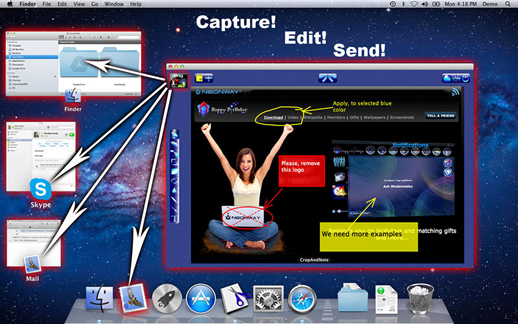
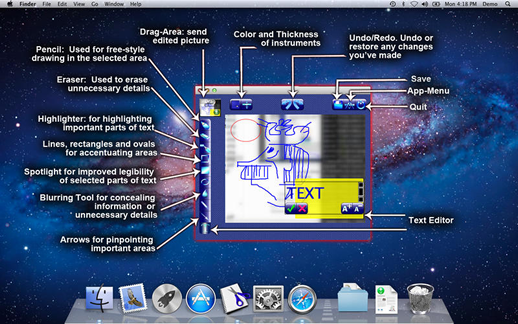
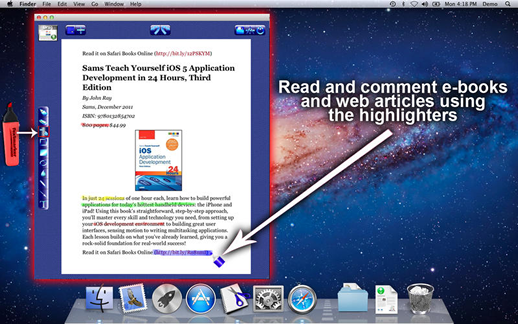
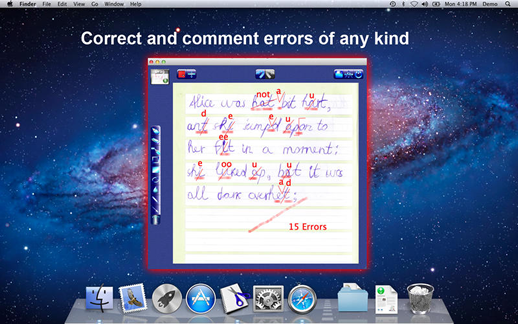

What's New in Version 1.2:
Fix for the second screen shot
|









